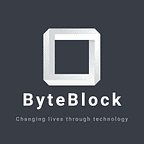How to Setup NFT Wallet for ByteBlock Platform?
I know that many of you have not yet created a wallet that is functional for NFT purchasing. You may have a Paytm/G-Pay account at this point, but very few are actually set up to buy an NFT. Let’s fix that.
The NFT revolution is here and I want you to be ready. This article has as much detail as possible, so I hope that you will enjoy it.
What are cryptocurrency wallets?
Any cryptocurrency wallets are software used to communicate with blockchain networks to safely access, send, and receive crypto funds or assets. Simply put, the software stores your crypto just like traditional wallets (Paytm, G-Pay, PhonePe) store your wallet information. Where things get interesting is in the storage mechanism. Money, which you store in a bank, crypto assets are stored on the blockchain. Just like you use a debit card to access your paper money at an ATM, you use your crypto wallet to access your crypto on the public blockchain. The crypto wallet does not actually hold physical items — instead, it holds unique digital passwords or “private keys” which allow you to transact on the blockchain.
MetaMask Wallet:
For full control over your crypto assets, a non-custodial wallet is your best and safest bet. MetaMask is one of them. With these wallets, there is no third party involved and you are the owner of your own private keys. While this is ideal for security, it also comes with great responsibility. More on the importance of private keys in just a bit. For now, let’s talk about where non-custodial wallets come into play.
How does this wallet work?
Every cryptocurrency wallet functions using public keys and private keys. These keys work in tandem to make secure and verifiable cryptocurrency transactions on a blockchain. For definitions of these and more important cryptocurrency terms.
Public Keys and Addresses
Wallet addresses are derived from public and private key pairs, and identify your account on the blockchain, thus allowing you to receive crypto. Think of an address like an email address — you can share it anywhere! Whoever knows your address can send you crypto. An Ethereum address will always start with 0x and then a string of 40 alphanumeric characters. It may also appear as a scannable QR code. Like we have in almost all wallets.
Private Keys & Seed Phrases
Every public key is mathematically linked to a private key in a unique key pairing. A private key — which appears as a string of alphanumeric characters — is used to digitally sign a transaction to authenticate your transactions on the blockchain. One private key can generate several wallet addresses.
Seed Phrase > Private Key > Public Key > Address
A seed phrase is a group of 12 or 24 words usually generated within the wallet software that can be used to derive your private key. Further, your private key can be used to derive your public key — however, it is important to note that your public key cannot be used to recover your private key or seed phrase. Therefore, guard your private keys and seed phrases with your life! Check out this guide on best practices for storing your seed phrase safely.
Protect your Private Keys:
It sounds dramatic, but we cannot stress this enough. Private keys and seed phrases must NEVER be shared with anyone or left susceptible to discovery or theft. Think of a private key like a password or better yet, a PIN number — whoever has it has access to your crypto assets. Why is this so important? Unlike traditional money, stolen crypto is lost forever. There is no bank to call and report the theft; not even the government can help you recover lost or stolen assets. For this reason, when you create a crypto wallet and receive your private key and/or seed phrase, be sure to store it offline in a secret, safe location only accessible to you. Never store your keys in online notebooks unencrypted, or type into any website.
Setup MetaMask Wallet for byteblock NFT platform:
Here is how to create a MetaMask desktop wallet via a Chrome extension. You can also use other browsers such as Firefox and Brave. Whatever you choose, it is very important that you only download from the official MetaMask site.
Go to MetaMask.io
Click either of the “Download” buttons on the homepage.
Click “Install MetaMask for Chrome.” You will be automatically taken to the Google Chrome web store.
Click “Add to Chrome” and add the extension. Once installed, you will be able to view the MetaMask fox head icon in the top right corner of your browser by clicking on the puzzle piece icon.
Click “Get Started” and choose between importing an existing wallet or setting up a new one. Let’s assume you don’t have an existing wallet and need to create one. Click “Create a Wallet.”
Create and confirm a password according to MetaMask’s guideline of 8 characters minimum. Make sure your password is unique and not being used for anything else. Agree to the terms of use and hit “Create.” Congratulations! You are now the owner of a MetaMask wallet!
Once you’ve created your wallet, you will be able to view your seed phrase (the 12-word sequence used to recover and backup your wallet). Remember, this must be hidden and never shared with anyone. Do not take a picture or screenshot of your seed phrase — instead, write it down immediately on a piece of paper and put it in a secret, safe location. Even better, write your seed phrase down on 2–3 pieces of paper and store each paper in a separate secure location (like one in a personal safe and one in a bank safety deposit box). Alternatively, you can download the seed phrase and keep it offline on an encrypted hard drive. Having multiple backups of your seed phrase is good practice just in case one copy is ever lost or destroyed. After documenting your seed phrase, click “Next.”
Confirm your seed phrase by clicking on the correct words in the correct order of your 12-word sequence and click “Confirm.”
Click “All Done.”
Optional — you can leave your new account as “account 1” or choose to rename it.
It’s that easy! You can now access your MetaMask wallet via the fox icon in your browser and begin purchasing and receiving crypto! If you already have Ether in your account, you can use your brand new Ethereum address (the long number at the top of your wallet page starting with 0x…) to transfer them over into your MetaMask wallet.
Now you will be able to access your MetaMask account from either your desktop or your phone! If you do not have the desktop extension and wish to create your first MetaMask account on mobile, follow the same steps above, but click “Create a new wallet” instead of “Sync with MetaMask extension.” Then, follow the rest of the prompts to choose your password and see and confirm your seed phrase.
If you prefer to keep your crypto in cold storage, you can easily connect a hardware wallet like Ledger or Trezor to MetaMask. This gives you the security of a hardware wallet with the ability to connect with any MetaMask/web3 enabled sites.
We know that many of you are itching to get started in the ByteBlock NFT world! Be aware that if you want to make an NFT purchase, you need to be set up about a week in advance!
Therefore, if you’re interested in transferring Ether purchased on any account into your MetaMask, we highly recommend you get set up NOW so you won’t experience any delays. ByteBlock NFT marketplace is coming soon.
Trust us, come by May, you’ll want to be ready to go!
PS: Please make sure you have AT LEAST 1 ETH in your wallet for the project!